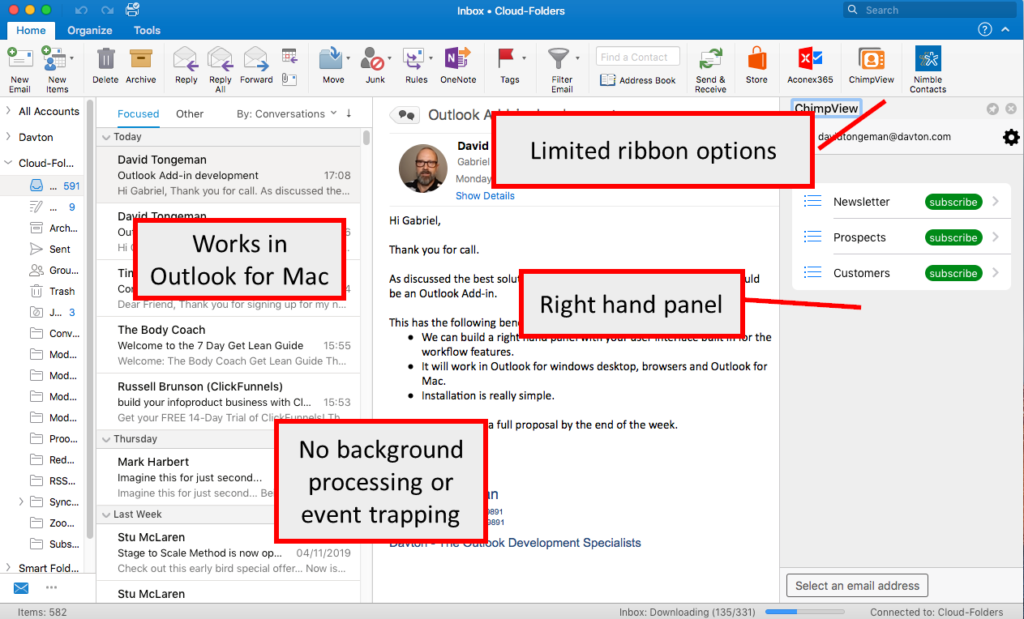
What are Office 365 add-ins?
Office 365 Add-ins enable you to add new features to Microsoft Outlook. In particular they offer the ability to integrate Outlook with third party applications such as CRM systems, Scheduling systems, Email marketing systems, or any other system working with emails, contacts, or calendar events.
How are add-ins different from plugins?
There are now two ways to integrate additional features with Outlook. The traditional way – Outlook Plugins (also confusingly called COM add-ins) have been around for years.
Office 365 add-ins are a relatively new method of providing additional features. Although they both provide integration options for Outlook, they are very different. So what are the advantages of each?
Add-in Advantages
- Simple installation
- Install once per mailbox – not per machine/client
- Code once – use in multiple clients
Add-in Disadvantages
- More limited user interface
- Only work with email and calendar items (not contacts or tasks)
- Only responds to clicks (ie not proactive – can’t respond to events)
Installation
Mail-apps can be installed by the user, or they can be managed by the Exchange / Office 365 administrator.
Experienced Outlook Developers
Davton have been working with Outlook for 15 years. We are learning new things about Outlook and Exchange every week. When it comes to developing plugins, we have learned what works and what might cause problems. So when we build you a plugin – you don’t just get the features you requested – you get our whole stack of experience making sure we design a robust stable solution.
Call me or email me for an informal discussion on how we can help you build you application.
+44 1482 298140 (UK office hours)
or email hello@davton.com